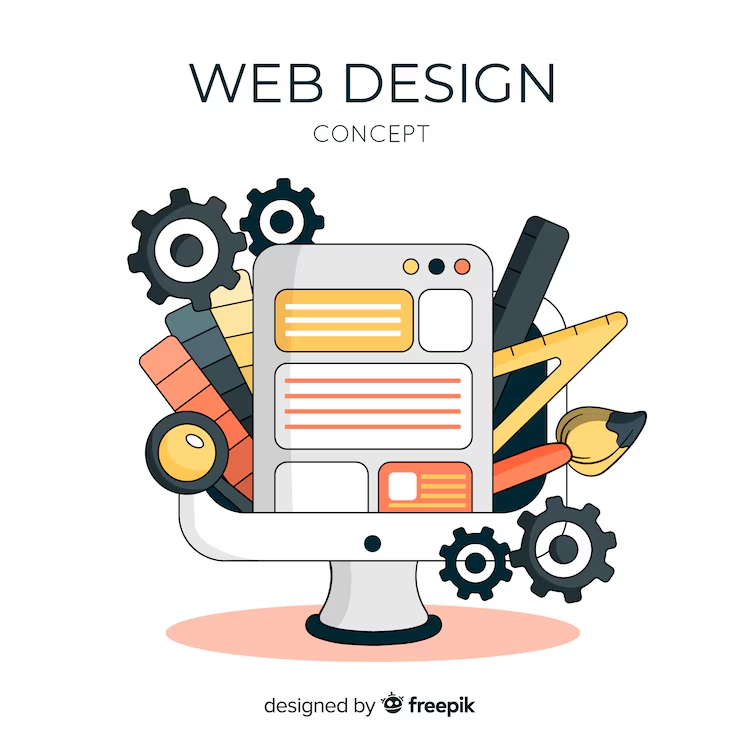what is web design
Web design encompasses the process of creating and organizing the visual elements and layout of websites. It’s a multifaceted field that combines aesthetics with functionality, ensuring that a website is not only visually appealing but also user-friendly and effective. Here’s an in-depth look at what web design involves:
1. Understanding Web Design
Definition: Web design refers to the creation of the visual aspects of a website, including its layout, color scheme, typography, and imagery. It focuses on how a website looks and feels, aiming to create an engaging and intuitive user experience.
Objectives:
- Aesthetics: Ensure the website is visually appealing.
- Usability: Make it easy for users to navigate and find information.
- Functionality: Ensure all features work as intended across various devices and browsers.
- Branding: Reflect the brand’s identity and values.
2. Key Components of Web Design
a. Layout:
- Grid Systems: Organize content into columns and rows to create a structured layout.
- Responsive Design: Ensure the website adapts to different screen sizes, from desktops to mobile devices.
b. Typography:
- Font Selection: Choose fonts that are readable and align with the brand’s style.
- Hierarchy: Use different font sizes and styles to distinguish headings, subheadings, and body text.
c. Color Scheme:
- Brand Colors: Use colors that represent the brand and create visual consistency.
- Contrast and Readability: Ensure there is enough contrast between text and background for readability.
d. Imagery:
- Graphics and Photos: Use high-quality images that enhance the content and support the brand message.
- Icons: Employ icons to represent actions or concepts, making the interface intuitive.
e. Navigation:
- Menus: Design clear and easy-to-use navigation menus.
- User Flow: Ensure users can easily find their way through the site and accomplish their goals.
f. User Experience (UX) Design:
- Ease of Use: Focus on creating a seamless experience for the user.
- Accessibility: Ensure the site is accessible to users with disabilities, following guidelines like the Web Content Accessibility Guidelines (WCAG).
3. Tools and Technologies
a. Design Software:
- Adobe XD, Sketch, Figma: Popular tools for creating and prototyping designs.
b. Web Development Languages:
- HTML: The foundation of web content.
- CSS: Styles the appearance of the website.
- JavaScript: Adds interactivity and dynamic features.
c. Content Management Systems (CMS):
- WordPress, Joomla, Drupal: Platforms that simplify website management and content updates.
4. The Web Design Process
a. Planning:
- Define Goals: Understand the purpose of the website and the target audience.
- Site Map: Create a structure for the website’s content and navigation.
b. Wireframing:
- Sketch Layouts: Develop basic layouts and functionality without focusing on design details.
c. Design:
- Create Mockups: Develop detailed visual representations of the website’s look and feel.
d. Development:
- Build the Website: Translate designs into a functioning website using HTML, CSS, and JavaScript.
e. Testing:
- Cross-Browser Testing: Ensure compatibility across different browsers.
- Device Testing: Verify that the site works on various devices and screen sizes.
f. Launch:
- Deploy: Make the website live on the internet.
- Monitor: Continuously check for issues and gather user feedback.
g. Maintenance:
- Update Content: Keep information current and relevant.
- Fix Issues: Address any bugs or design problems that arise.
5. Trends and Future Directions
a. Minimalism: Focus on simplicity and clean design to enhance usability. b. Dark Mode: Offer a darker color scheme option for user comfort. c. Microinteractions: Use subtle animations to improve user experience. d. AI Integration: Incorporate artificial intelligence for personalized experiences and enhanced functionality.